How to become an AWS Certified Cloud Practitioner in 7 days.
This is a guide on how to apply, study for and pass an AWS Certified Cloud Practitioner Exam in 7 days.
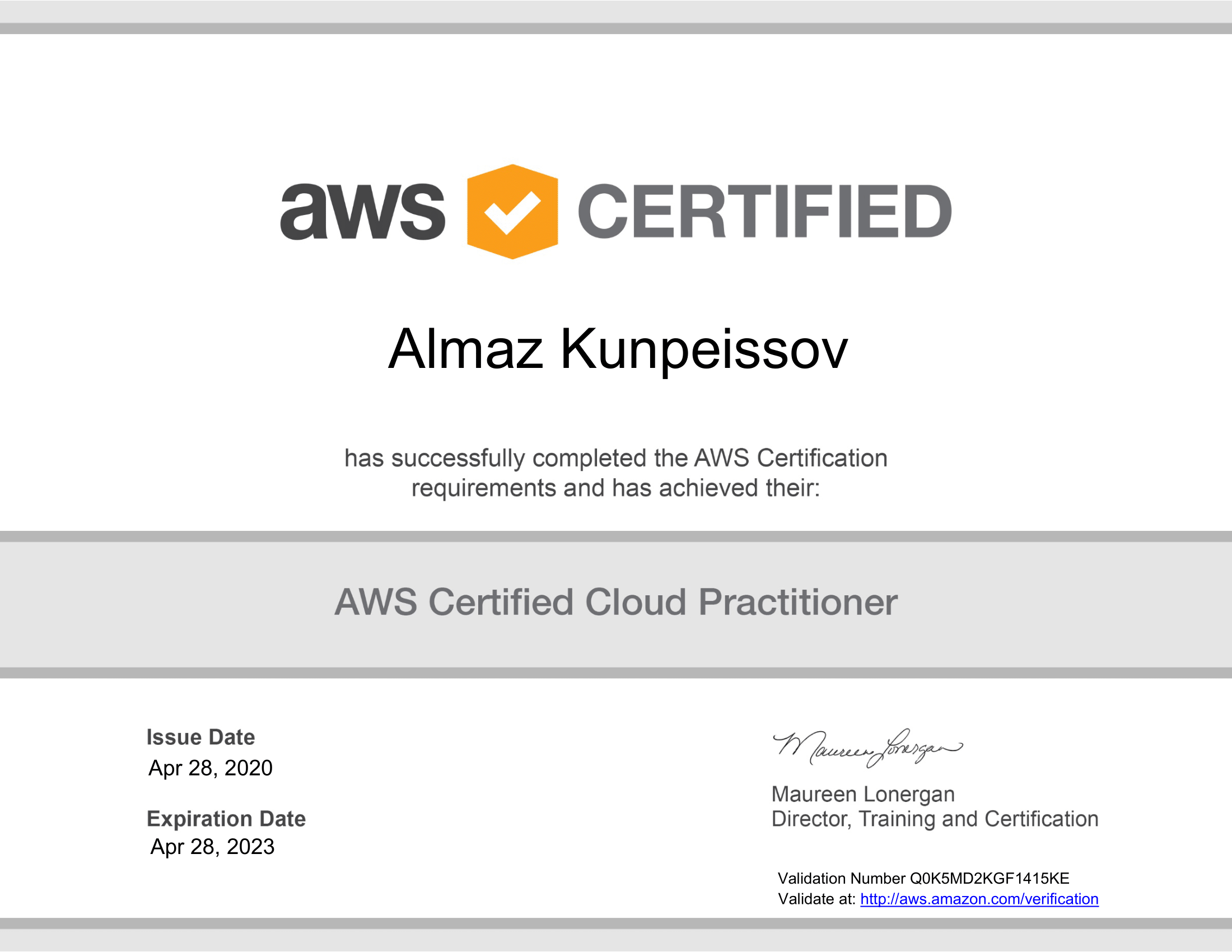
Schedule an exam
AWS has a special service for all certificate related activities.
- Navigate to https://www.aws.training/certification. Sign in with your Amazon.com account (not AWS) or create a new one. Be sure to use your real first and last names as in your passport or other ID's
- After Click the
GO TO YOUR ACCOUNT LINKand you will be redirected to the AWS training and certification center. - Click
Schedule New Exam. - Find
AWS Certified Cloud Practitionerin the tableEligible Exams. -
Choose exam center provider. There are columns with
Schedule with PSIandSchedule with Pearson VUE. These are AWS partners and they provide locations to take an exam. There is no real difference between them, but for a available locations and dates in your area.Choose the one with the best location and available dates.You can check locations here: - PSI testing centers: https://awsavailability.psiexams.com/- Pearson VUE testing centers: https://wsr.pearsonvue.com/testtaker/find/testcenter/AWS
-
Click on
Schedule with PSIorSchedule with Pearson VUEinAWS Certified Cloud Practitionerrow. - You will be redirected to the partner's page. Here you will need to choose the exam, language, select the location, find an available date, and pay. It is possible to take this exam online, but it is not recommended, because, it is the only exam which has this option and the main purpose of taking this exam is to familiarize yourself with the exam center and the process, to feel yourself confident on the next exam.
- After completing the payment you will receive a confirmation letter and will be asked to check your first and last names again.
Exam preparation sources
In reading about this AWS CCP, the exam, and reviews, I've concluded that a week of deliberate preparation will be enough to pass. They say, if you are completely new to the cloud computing thing, a month of preparation is enough.
I had two main sources for preparation:
- The ExamPro's 4 hrs AWS Certified Cloud Practitioner Training 2020 - Full Course video lesson. On the exam I haven't encountered any question, which had not been covered in this video.
- This Janeice & Jeanne’s Study Guide. Namely this AWS Practitioner Study Guide PDF. It is a list of all services with definitions you need to know.
Study plan
I had 7 days.
I've started with scheduling for the exam because I wanted to stay focused and motivated. I knew that I wouldn't be able to study 10 hours a day for 7 days. With work, kids, and life. I had 2 hours the most for the preparation each day.
-
Days 1-4: Although the Training Video is 4 hours long it took me 4 days to go over it.
- Watch the Training Video every day for 2 hours.
- Write down every
AWS word(or name of the AWS Service) and give it a meaningful explanation. - Complete every walk-though.
-
Day 5: Finding the gaps.
-
Gone over the AWS Practitioner Study Guide and find things you don't know or don't understand.
- Use the left side of the list and define (give an explanation) each of the services yourself.
-
Day 6: Fresh up the memory.
- Go over the Training Video again. Particularly sections toward the end of the video. Remember all of the different services with
CloudandConnectin their names. Do not afraid to skip sections and going back and forth. - Basically learn all the pricing information, what these services do, and why and how to migrate to the AWS cloud. You don't need to know technical details of implementations or something like that, rather what kind of benefits AWS services bring you or to the company.
- Take a free test on WIZLABS.
- Answer this AWS Official Sample Exam Questions.
- Go over the Training Video again. Particularly sections toward the end of the video. Remember all of the different services with
The exam
-
Day 7
- Go to the exam center. It is better to be there something like 30 minutes before.
- You will need to provide 2 types of IDs.
- Governmental ID (i.e. Passport, Driver Licence, ID card).
- Credit/Debitcard with your name.
- You will need to leave everything (phone, watch, wallet and etc.) in the locker. Only ID and a wedding ring is allowed to be carried with you to the examination room.
- Examination room is a room with rows of computer desks, like office cubicles.
- Go to the assigned computer.
- You will be provided with paper and pencil.
- Take an exam, before the final submission, you will have a chance to go over the questions and change the answer, if you want.
- They will tell you right away if you
passedorfailed. - In a couple of days you will be able to download your certificate and a transcript from AWS Training and Certification.
- They will give you a
50% offcoupon for your next AWS exam. - You will receive this badge:
Useful information
- Official information about AWS Certified Cloud Practitioner: https://aws.amazon.com/certification/certified-cloud-practitioner/
- Detailed information about different AWS Certificates: https://www.freecodecamp.org/news/awscertified-challenge-free-path-aws-cloud-certifications/